Search Older Deny Log Entries
Deny Logs are automatically archived to Alert Logic Log Management.
To search for older Deny Log entries:
- In the Alert Logic console, click navigation menu (
 ) > Investigate > Search.
) > Investigate > Search.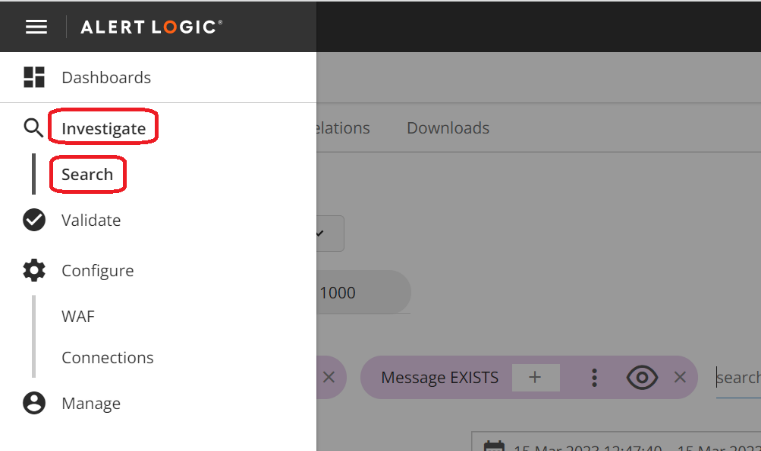
- Click Apply Template and then click Deny Logs.
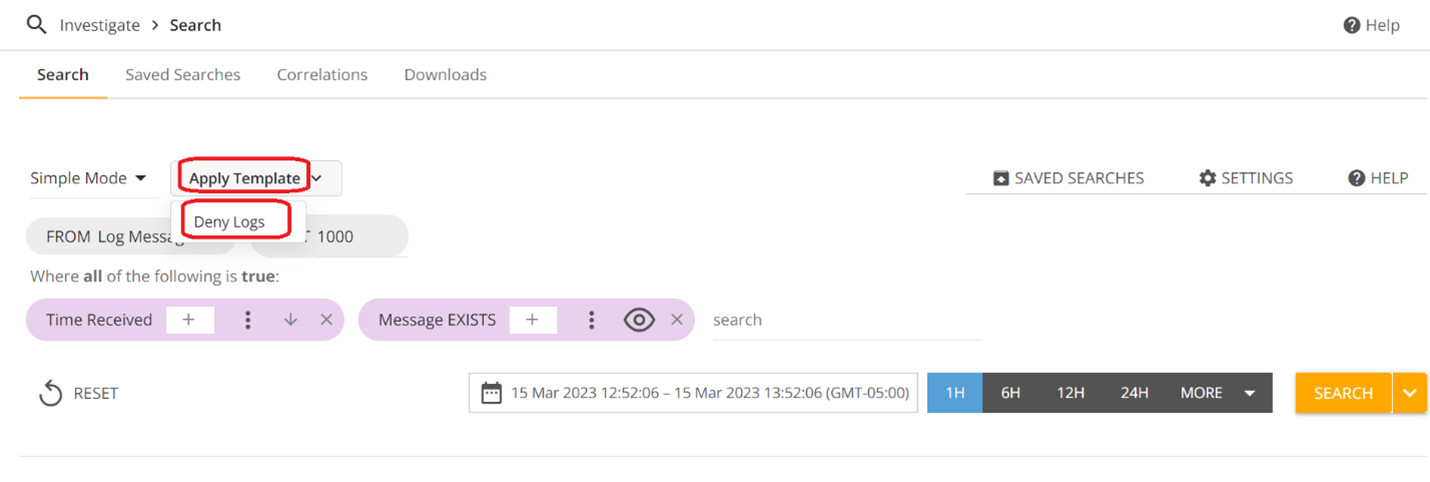
- Select the appropriate time window on the lower right. Optionally, you can edit one of the search parameters to narrow your search. When ready, click SEARCH.
